If you want to track items by serial number, you will enter that number on the rental item. For example, if you have 2 of the same item, you would set them up as follows:
1. Create one item with its serial number entered.
2. Edit it, modify the serial number, and click Save Copy.
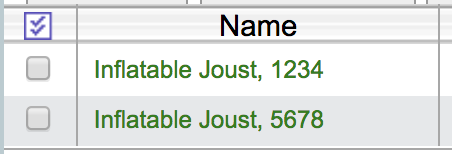
Joust is listed twice with it’s serial number after it’s name. Each one is set to 1 quantity, which means you have a total of 2 Jousts.
On the customer quote page, the Joust will be listed as if they are the same item with 2 quantity available. Items with the same name get grouped together.
Another scenario where you may want to have two items with the same name, is if you own 1 Bounce House and often borrow, or rent a 2nd one from a friend. The item listed first on the Rental Inventory page will always be chosen first (if it is available). This priority can be adjusted by setting the Rental Order (Settings --> Display Order).


