Delete a Rental Item From Inventory
- Check the box next to the rental name.
- Click "Delete." Note: When you delete or make a rental inactive, it will be saved in the under "Inactive". This way if you would like to add the rental back in the future, you can do so.
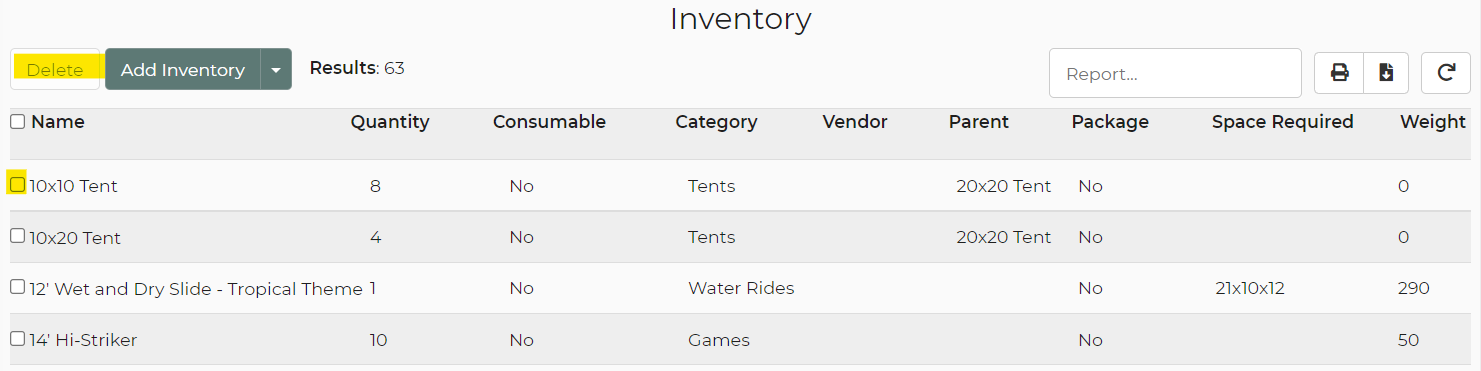
Important Note: If the rental is used somewhere inside of your account, such as on a lead, you will not be able to delete it. Instead, you must make it inactive. If you attempt to delete a rental associated with a lead, it will be made inactive automatically.


