There are a couple of different ways you can access your Packing Lists. There are also two types of packing lists: The standard one is for viewing the packing list for one event, and the Vehicle Packing List will group multiple events together into one, grouped by scheduled vehicle. The events must be scheduled using the delivery tool first.
Print Packing Lists through Delivery Planner
The most common is through the Delivery Planner. Once you set up your Delivery Route and are ready to print, press the print routes button and choose which items you would like to print:
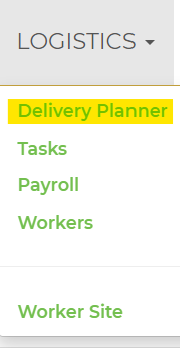
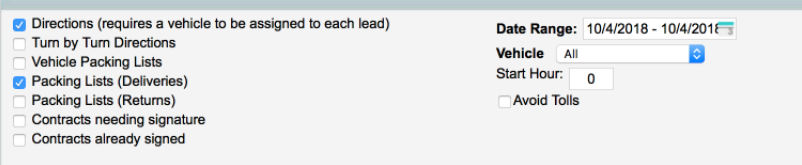
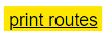
Print multiple Packing Lists from Leads Page
Another way would be to print up directly from the leads page. Select the leads that you want to print and click the print button. This will bring up a new window to choose what you want to print from the "select documents" button.
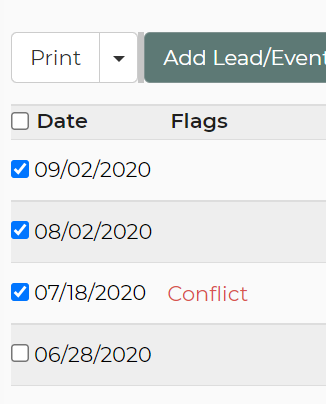
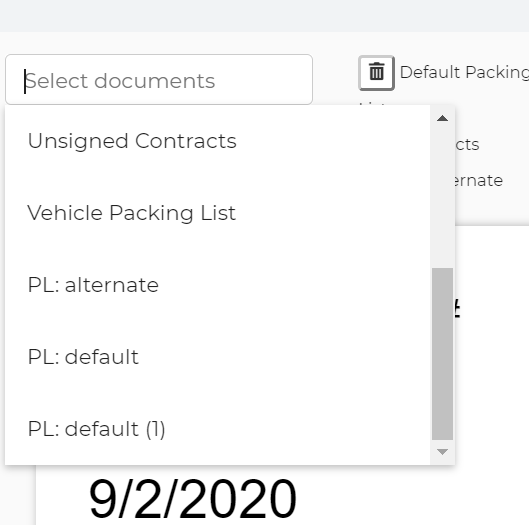
Print a Lead Packing List
To print a leads packing list, click the lead and then click print button. Use this button to view and print a packing list for this lead only.
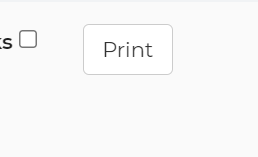
Customizing a Packing List
Under Settings --> Packing Lists Templates you can edit the information listed on your lists. If you need access to modify the Vehicle Packing List, you have the ability to make these changes within the Packing List itself.
Workers
Workers have permission to read, edit and make any necessary changes to the packing list. To give workers permission, please review this article here.


