Item Prices (Price Categories)
Here is a video showing the most common pricing examples for our new Natural Language pricing method. The pricing information below is still helpful, especially if you are using some of our more advanced pricing methods.
Prices for items are known as Price Categories (Settings --> Item Prices). All rentals will fall into a Price Category. If some of your Rentals are priced the same, you can create just one Price Category to put them in. For example: if you price all of your smaller bounce houses at $150 per day, you can create a Price Category named "Small Bounce Houses" and set it to $150/day. Then, as you setup all of your small bounce houses you add them to that single price category. In the future if you want to raise all your prices, you only have to edit the single price category rather than one for every rental. Conditional pricing will stop once the first price override is hit, allowing you to easily set priority by ordering the most important prices first. All ‘add to price’ conditions are checked and added to the base or override price if the override condition is met.
There are several different ways you can set your prices:
Natural Language: This price type encompasses all the below time based price types into a single versatile option. Just build a series of sentences telling how much the rental would cost, beginning with the smallest price.
It could be a simple flat price:
The price is $250 until the end of time.
It could be a simple rate:
The Price is $250 every day.
Charge $250 every day until the end of time.
It could also be a series of various rates and prices depending on how long the rental is:
The price is $250 until 4 hour(s).
After 4 hours the price is $350 until 8 hour(s).
After 8 hours the price is $400 every day.
Charge $400 every day until the end of time.
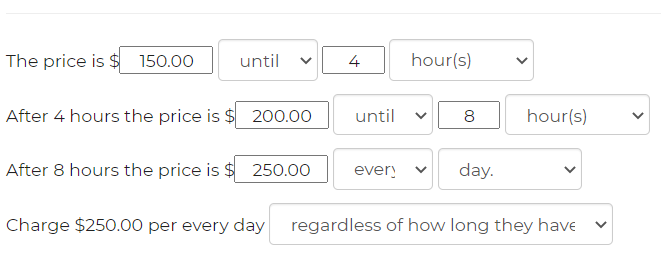
Prices by Day
You can set different prices for different days of the week. If you set one price for Monday, you can leave the other days on ‘use previous’ and that will have all the other days use the Monday price. See here for weekday pricing
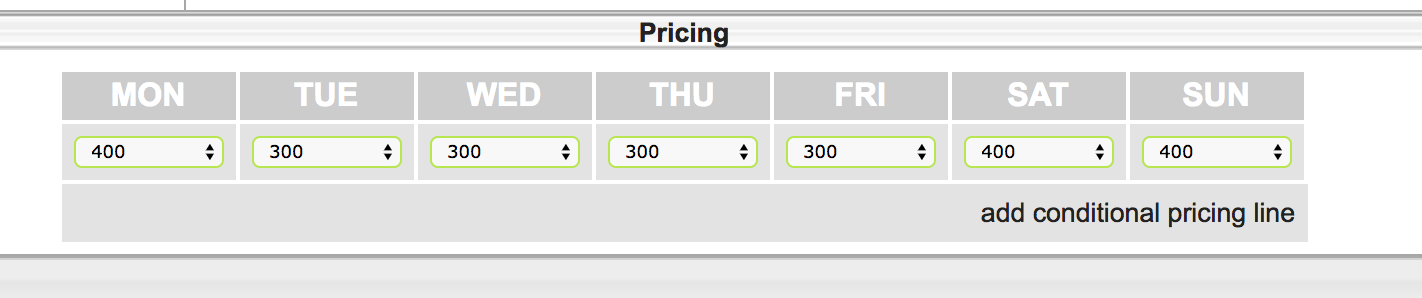
Prices for Different Customers
You can set different prices for Residential vs Commercial customers (more options are available upon request).
Prices for Different Delivery Types
You can also set different prices for each rental based on delivery type (contact us to enable this feature).
In this example $150 is the base price for the unit. If Drop-Off is the delivery type, then $50 is added, but if Pick-Up is chosen, $0 is added.
Older price types (These are no longer used to create new prices, but older accounts may still have them saved)
Daily Basic: One price for a 24hr period. If the item is rented for 25-48 hours, the price doubles.
Hourly Basic: One price per hour. If they rent for 30 mins, it charges half.
Hourly Standard: Allows you to set minimum and maximum rates. So for example you can set the minimum hours to 4 and the minimum charge to $500. Now if the customer requests the item for 4 hours or less, it always charges $500. If you set the hourly rate to $50 and they rent it for 5 hours, it will charge $550. Daily Rate is the price used if they hit or exceed the set Maximum Hours. The Daily Rate then behaves as the Daily Basic pricing, multiplying for additional days.
Price List (Price By: Time): This is useful if you have set prices for certain hour increments. If you set a 4hr price of $100 and an 8 hour of $150, it will charge them $100 for 4 hours or less, and $150 for anything above 4 hours.
Price List (Price By: Quantity): This is the only price category that does not depend on the length of the event. It’s useful for selling items based on how many the customer selects. A common example of this would be to sell concession machine supplies.
Hourly Advanced: Unless you know what a quadratic equation is, you probably don’t want to use this. It basically allows you to have the price increase with time and have that hourly price increase slowly taper off as time increases.


